In this tutorial we explained you how to connect your facebook business page with your instagram page. This is very straightful task, with the help you this connection, you can streamline your work.
You can share your post instagram to facebook directly, no need to publish posts twice on both plateform. Another important point is, if you managing your facebook business account then simultaneously you are managing instagram account too like messages, notification etc.
Ways to Connect Instagram Page to Facebook Business Page
We will show you two ways to connect instagram page with facebook business page, Let’s dive into this.
1) Via Instagram App:
Open up the Instagram app and go to Settings option.
a. Here choose ‘Business’ settings and click on ‘Connect or create’ option.
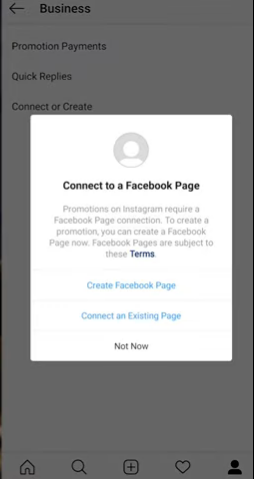
b. After this, an Connect to a Facebook Page popup shows. You can create new facebook page or link with your existed facebook page.
c. Now choose your facebook page from the list, That’s it. Your instagram account is now linked with facebook page.
Note: If you don’t have any facebook page yet, then create it via web browser for better experience.
Learn how to generate facebook lead ads to grow your business.
2) From Facebook Business Page:
a. Open your facebook business page in web browser, and click on ‘Settings’ link at the top of the page.
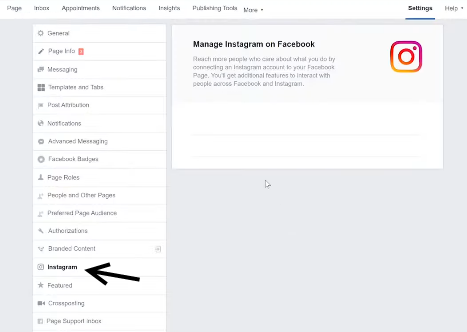
b. Somewhere at the left side, you should see the ‘Instagram’ option, Click on it.
c. Here you will see the ‘Connect Account’ button option. After click on it, an popup will shows on screen.
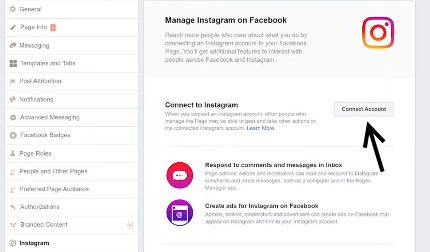
d. Login your Instagram account here and authrize it to connect with facebook business page.
After this add up, you will see many option like edit basic information and offcourse if you want to disconnect with it, can do it from here.
So this is very short tutorial to connect an Instagram Business Profile to a Facebook Page.
