In a Wix website, each page has own unique URL, which is generated automatically at the time of page creation. Generally each page title will become a slug url of that page.
But some time we need to change the page URL on wix website, like create short or relevant SEO url for each page. For this we have option to update the page slug url.
Note: When you going to change the published page URL, it will affect the SEO ranking. Becuase a new page url will be considered as new brand page. So keep this thing in mind before update the page URL.
Changing page URLs in Wix
1) Open the dashboard and click on ‘Edit Site’.
2) Now on left hand side, you will find the option of ‘Site Pages’. Here all pages shown of a wix website.
3) Choose the page ‘Show More’ three dotted icon, for which you want to change the page URL.
4) On page setting, click on ‘SEO Basic’ tab.
5) Here you can change the page URL under ‘What’s the URL slug’ section. Press enter after edit it.
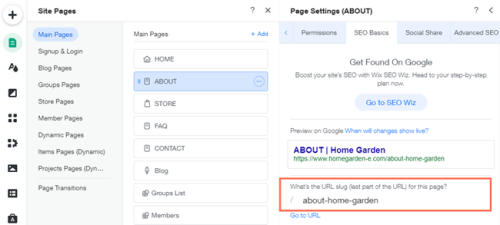
That’s it, your update URL will reflect on your website.
Some URL paths are reserved:
Some slug url are already reserved, becuase they are already used by Wix apps. You can’t use these url paths for your pages.
Check it those here:
- _api
- apps
- sitemap.xml
- robots.txt
- sites
- feed.xml
- events
