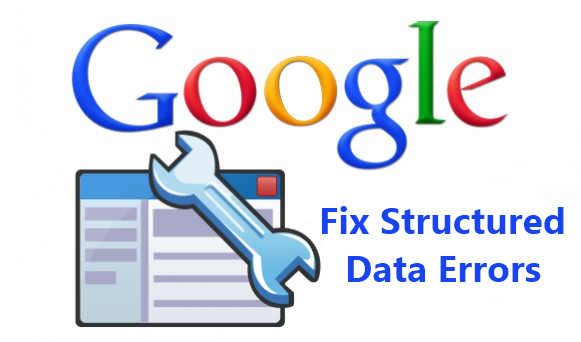
Today we are going to learn how to find and fix Google Structured Data Errors in WordPress. Many users are facing this issue and don’t get it why this happen and how to handle it.
In Google search console you will find these error information under Search Appearance -> Structured Data option.
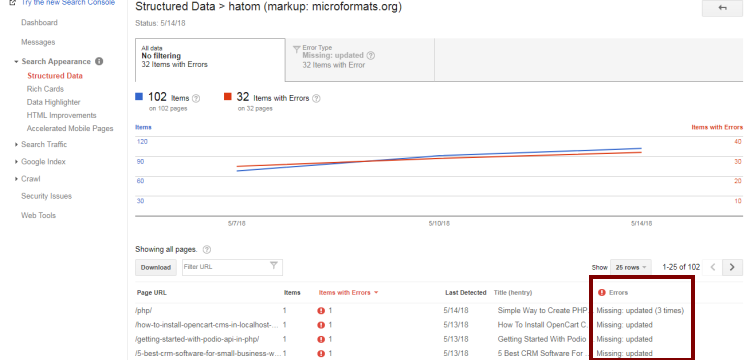
What is Google Structured Data:
Google uses structured data to understand the content of a web page. This Structured Data provide information about web page. For example its identify on a recipe web page, about cooking time, what ingredients used, the nutrition etc.
Using this data Google will crawl page in better way. So its a kind of machine technique, which read the web page information.
Google Structured Data use schema.org tags to understand the content. This schema uses simple HTML tags.
Below are hentry schema properties which are use to collect structured data:
- entry-title (required)
- entry-content (optional)
- entry-summary (optional)
- updated (required)
- published (optional)
- author (required)
- bookmark (optional)
- tag (optional)
You can use Structured Data Testing Tool to check about these properties. While developing your web page, make sure use these hentry schema properties in correct way.
Why Structured Data Errors Shows:
First you have to understand why these Structured Data Errors shown in Google search console. As we told this data help Google to understand the page content.
When in your page some Markup are missing or used in wrong way, than you got such kind of errors in search console.
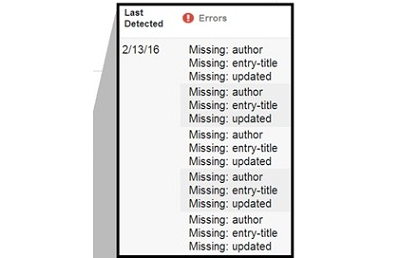
These Markup are missing like entry-title for page title, author vcard for auther and updated for published/update time & date.
If you don’t have these Markup in your web page tags than google can’t crawl content in better way. Google does not understand what page content is belong. This will put bad impact on your organic site traffic. Search engine will not show your web page in search engine results for corresponding query.
How to Find Structured Data Errors:
To find these structured data errors in your web page, we can use chrome inspect element extension.
If you check your page HTML tags in inspect element, than you will get to know about Markup element. For example in below image you will see, we are checking for entry-title element in inspect element. When we hover the page heading in inspect element than its shows the “h1.entry-title”, which means for title we have set correct schema markup property.
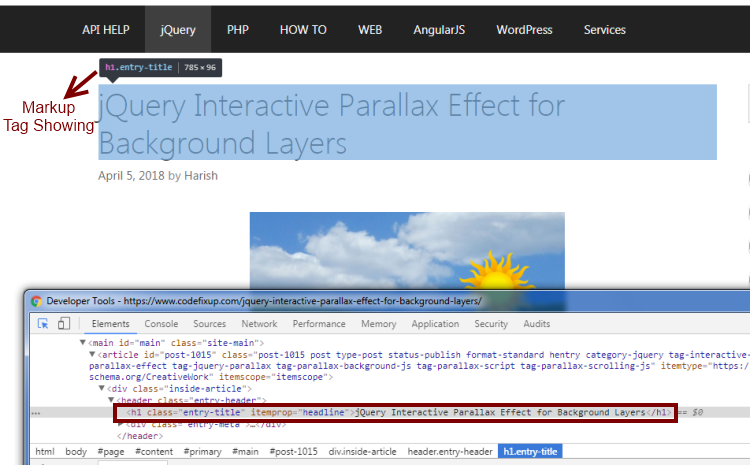
If you find this element is missing in page heading than you will get “Missing: entry-title” error message in search console.
In this way you can check for other information about structured data like author detail, page url, published date etc…
Fix Structured Data Errors in WordPress:
The real fix of these errors are find the HTML element that generates those details and add the schema.org Markup attribute on it.
To fix Missing Entry Title Errors:
Locate the template tags file in your theme folder. You can use WordPress admin editor to make changes. Go to in Appearance -> Editor menu option. In this you have to locate the file which use to show heading element.
Different WordPress themes as own structure, This data belong to content.php OR content-single.php file. Locate heading tag in it and place class element with entry-title. You can also add itemprop headline element.
|
1 |
<h1 class="entry-title" itemprop="headline">Your Post/Page Heading Here</h1> |
To Fix Missing Author Errors:
Missing author error shows because Google can’t pick up the page author details. You have to find the author details element in your WordPress theme. You can get this data in template-tags.php OR archive.php OR post-meta.php file of your active theme.
Just add these class attributes in author detail element.
|
1 2 3 |
<span class="author vcard"> <span class="fn">Author Name</span> </span> |
Note: If you have business related web page than specify this element <span class=”fn org”> for author details.
To Fix Missing Updated Errors:
This error show because page/post missing the “updated” CSS class attribute. To fix this structured data errors, add a class element updated to time based information on web page.
|
1 2 3 |
$time_string = '<time itemprop="datePublished" class="entry-date published" datetime="%1$s">%2$s</time><time itemprop="dateModified" class="updated" datetime="%3$s">%4$s</time>'; |
Remove All hentry/hatom Errors:
If you want to remove all hentry/hatom Errors from your Home page than use below code in your theme function.php file. This will remove all hentry classes from all pages apart from single post/page.
|
1 2 3 4 5 6 7 8 9 10 |
function remove_hentry( $classes ) { if( !is_single() ) { $classes = array_diff($classes, array('hentry')); return $classes; } else { return $classes; } } add_filter( 'post_class', 'remove_hentry' ); |
After doing these changes, must submit your website as “Fetch as Google” in search console. This will notify Google to crawl new added Markup.
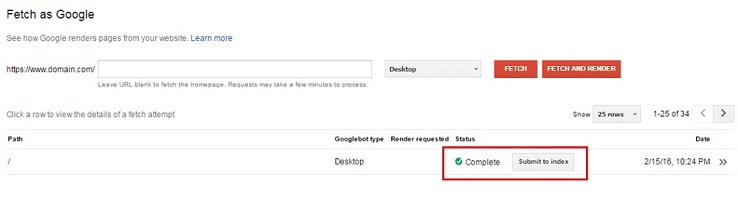
Test the Changes:
Testing the changes you have been made via Structured Data Testing Tool. To make sure that all structured data errors are fixed or not, input the page URL in tool and check hentry entries.
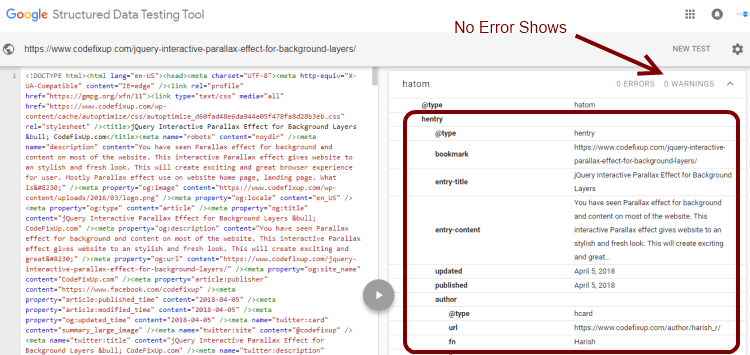
If you found no error/warning than all good and working fine. You will see hentry data showing.
Conclusion:
After doing this hack, you will see in few days all Google Structured Data Errors are going to fix. We hope this post will helping to all our reader and make your website better Google index and crawl.
